Over on the Special Collections and University Archives blog, Cardinal Tales, Laura Sullivan posts that for the past several months, we have been working on the layout and design of the digital exhibit, “A More Beautiful Iowa: Iowa’s State Park System.” For this project, as Laura mentioned, we decided to up the game a bit and incorporate some new features into the layout. The most obvious ones are footnotes, and interactive “games.” The footnotes add an exciting element to the layout of the pages, and allows for cleaner, clear, concise pages.
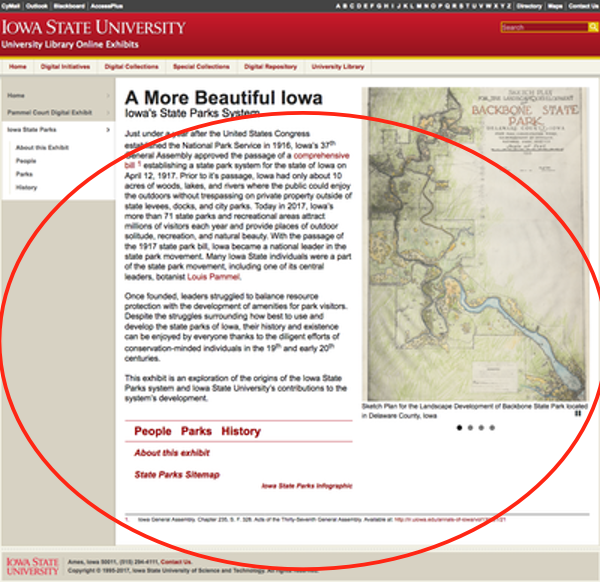
In order to use footnotes, a module needs to be installed into Drupal. You can do this yourself, or have your administrator to it. The module you need to install is called: Footnotes (download can be found here: https://www.drupal.org/project/footnotes). Once the module is installed, the instructions are very clear and easy to follow. From there, even a novice can create the footnotes within the code.
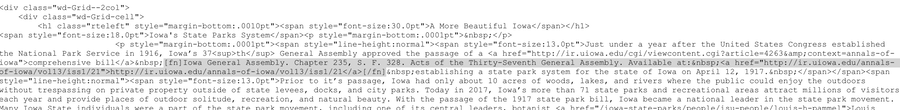
Within the code, wrap [fn][/fn] around the portion that you want to be footnoted; no need to add the number; the module automatically figures the math out. On one of the pages, we created eight footnotes (http://exhibits.lib.iastate.edu/iowa-state-parks/history/land). The number of footnotes that can be included on a page is unlimited. And footnotes can be complex, as you can see on the sample above, links can be included. Using footnotes on Drupal pages allows for researchers to find resources and other notes tied to the article to be quickly accessed, without adding unnecessary clutter within the article.
One Comment Add yours